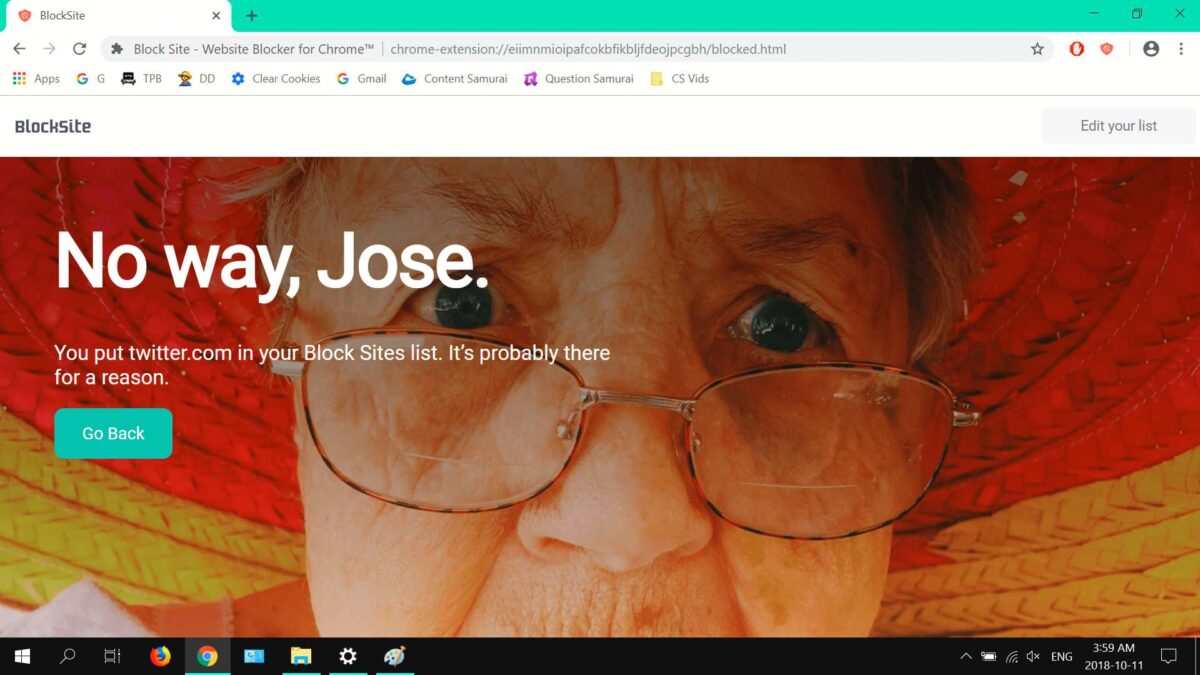My PC was starting to slow down this evening. While investigating, I noticed that my disk space seemed to be on the low side so I decided to start with that. So, I used a Windirstat run to help me identify how my storage is allocated across different files. The results showed a massive 8.28GB chunk of storage allocated to something I didn’t recognize. Behold the offending file: C:\Users\<redacted>\AppData\Local\Google\Chrome\User Data\Default\Local Extension Settings\eiimnmioipafcokbfikbljfdeojpcgbh\000003.log. A quick Google Search for “eiimnmioipafcokbfikbljfdeojpcgbh” brings up the Google Extension Block Site.
Flabbergasted at the idea that a chrome extension with the trivial purpose of blocking sites you enter into a list would take up over 8 gigs of storage, I took to Google to look for other’s experiences with the extension. Sure enough, right on the first results page lots of warnings came up that it’s spy ware. I tried using PowerShell to tail a snippet of the file. Unfortunately, the contents appeared to not be in plain-text. So, screw it. Do not trust.
In the end, I’m not going to invest more time into investigating further. I’m sorry. I installed this to simply limit my brains attempts to distract itself on Facebook. There’s no way it should need that amount of resources. Ludicrous! So, I might just add a rule in my hosts file to replicate this simple tool’s main functionality. At least I can trust my hosts file… Right?!
If anyone else has a recommendation for an alternative, let me know in the comments. Without question, this extension will be an instant delete forever for me.